What Is Google Authorship?
Google Authorship tells Google that the blog post you just wrote and published belongs to YOU, not that other guy who is out there scraping and stealing content for their silly auto-botted, keyword stuffed, backlink-riddled piece of fraudulent crap, pardon my French.
Have you been hearing the equation rel=”author” bandied about? Ever noticed people’s pictures appearing on Google search results these days?
That’s because they have implemented Google authorship.
Why Do I Need Google Authorship?
“Need” is such a strong word, don’t you think? It’s also subjective. Maybe you don’t need it. Maybe you don’t need to protect your content from thieves and plagarists. Or maybe you don’t need your profile picture to appear in Google search results. Or maybe you don’t need Google, period.
But, if you do, and you add it soon, you will be ahead of the pack, and don’t you want to be out there leading the way? Many Google search results indicate very little Google authorship happening yet, which means YOURS will stand out from the rest because YOURS will have a picture if you add this little nugget of SEO goodness.
How Do I Add Google Authorship To My Blog?
What You Will Need:
- 1 Google+ profile
- 1 WordPress or Blogger blog
- 1 cup strong coffee (actually, the coffee is for me, not for you. Don’t forget to add cream, no sugar. Thanks, you’re a doll.)
Combine all ingredients into a blender and… nope, wrong recipe…
But seriously, you will need a Google Plus account.
Add profile links to your Google Plus profile
- Go to the About tab on your Google Plus Profile page and click the Edit Profile button near the top.
- Click Add Custom Link
- Add your blog’s About Me page name and URL to the Other Profilessection.

- Save your changes.
- Click on the Contributor To section and add a custom link for your main blog URL.
- You can see where I’ve added these things for Sticky Readers below:
Adding Google Authorship to Your Blog
Add the following link element HTML code to the <HEAD> section of your blog near the top, where you may see other link elements:
<link rel="author" href="https://plus.google.com/YourGoogle+Number/posts"/>
What is YourGoogle+Number? It’s that big ‘ol long number you see in the URL box at the top of your browser when you go to your Google Profile page.
Verify Authorship is Actually Working
Use Google’s Rich Snippets Tool to verify that your changes actually worked. Because, after all that work, if your picture doesn’t come up, that would kind of suck, wouldn’t it?
Enter any URL from your blog, whether it’s the main page, or a specific post, and click the Preview button.
You should get a bunch of happy information including your profile picture and a green message that says: Authorship markup is verified for this page.
Warning: This might not happen immediately. So it’s possible you did something horribly wrong or you have to wait. I will tell you that I had to wait. A few days, actually. Patience is a virtue, they say. Remind me to go smack “they”.
Another way to check is to simply Google the name of your blog, like this:
FAQs
1. Do I have to dig into my HTML code? Isn’t there an easier way?
Why yes. Yes, there is. If you have the WordPress DIY Thesis theme, or if you are using the WordPress SEO plug-in by Yoast. Either way, you still have to modify your Google Plus profile. These steps below replace having to add HTML code in your <HEAD> section.
The WordPress SEO plug-in way:
The Thesis theme way:
- Go to Your WordPress Dashboard and click on Thesis | Site Options | Document Head | Additional Scripts, and add that same rel=”author” code:
<link rel="author" href="https://plus.google.com/YourGoogle+Number/posts"/>
2. I have a Blogger blog and your instructions suck. Can anyone else help me?
I’m sorry you feel that way, but yes, you can try this guy’s instructions for adding Google Authorship to Blogger Blogs.
3. Where did you hear about this fabulous feature?
I have to sing the praises of Dennis Goedegebuure of The Next Corner for pointing this out to me. He held an extensive SEO session at a conference I recently attended and I can’t say enough good things about how helpful he was. He’s also a big proponent of that Yoast WordPress SEO plug-in I mentioned earlier. I would follow him if I were you.
4. Is your Twitter handle really nannygoats?
Yes. Man, you sure ask a lot of questions.



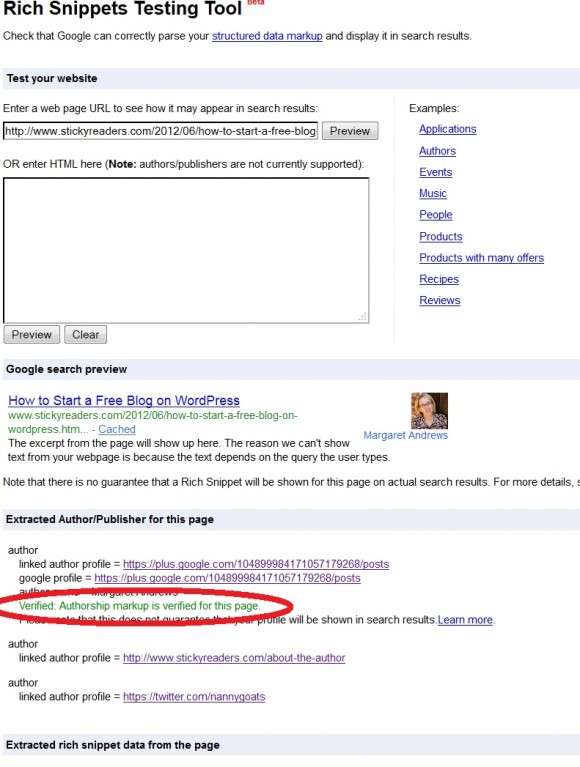


Pingback:Blogging and Social Media Resources | Writing, Wishing |
Super! I’ve just done it. Thanks for the help.
Yay! I’m so glad to hear it!
YAY! I did it! Thank you! This was well written and easy to follow!
Thank you so much! I so need to do this and your steps were so easy.
Oh my gosh! This was extremely thorough. Thanks so much!
Thank you…. I think that after few days my Google + profile will display.
All sorts of ways to eliminate the warning message “Automatically detected on the webpage author name: Not Found” always fails 🙁
Thanks for the post. I just updated my Author Box and am in the process of verifying my account. Hopefully, my picture will be showing up soon. Thanks!!
Thanks – this worked like a charm! My one question is that my site has two authors and we will be having guest contributors from time to time. I want to make sure to give authorship credit to the right person when it shows up in search results. Is there a simple way to do that?
Thanks a lot magaret, wish yours was the very first post on Google
Thanks, Leo. I hope this helped you i some way.
I feel strange that I enjoyed a post about technical junk so much, but I guess I’m just gonna have to accept it.
Going to muck about with my dreaded hmtl now just because I believe you.
Thanks for this. Really fantastic.
jill
I’m totally taking that as a compliment and I do hope you got your Google Authorship thingie working!
Dear Margaret
i am working with my free blog on blogger, there is one question, it seems that my authorship is verified as i test on the tool, but why the image didn’t show up on the search result??? please help me
I’m sorry Jack, but I’m not much of an expert on this Google Authorship thing. I know my picture took a few days to show up, even though it showed up on the verification tool right away. I hope this is the case with you, too. Has it shown up since then?
Anyway thank you so much, i have learned a great deal from your site, will keep reading your post in the future!
Margaret – MIND BLOWN. I did it and it worked! Thank you so much!
Yay! Glad to hear it. 🙂 You’re welcome.
Thank you so much, Margaret! Your instructions were perfect! 🙂
I’m so glad it worked, Stacy!
Pingback:Google Authorship | Sacramento Bloggers
Thank you so much for this article. Only thing, on my WordPress hosted site I don’t have Google+ in my contact info. Do you have any idea how I can get that added? Thanks again.
Hey Rossandra,
Sorry for the late response! I’m not sure what you’re referring to. Where is the contact info you’re referring to that you don’t have Google+ info? (Please disregard if you already figured this out).
I just sent this to Mike and told him to do this to our blog. Because, while your instructions don’t suck, my technical abilities do. 🙂
Well, Nicky, I hope it helps as I can’t wait to see your mug, or your cheese’s mug in the Googles. 🙂
Hi Nicky,
I hope it works out for you, as it’s not that difficult to get it enabled.
I really like the brand of your site.
Since I’m from The Netherlands, and grew up with a variety of cheese, I really like cheese!
Cheers
DennisG
Why, thank you Dennis! Much appreciated 🙂
Thank you so much for the shout out!
I’m happy I could help you out, and would be interested to hear your experience if you see more search traffic based on the picture showing in the SERP’s.
I hope you are well!
Cheers
DennisG
PS> I sent this post to Joost as well, he will be happy you talk his work up!
Thank you, Dennis! I’m pretty sure I’ll be shouting you out some more as your SEO session provided a lot of helpful information.
Margaret, you asked me where I will be speaking next, I will be moderating a panel at the BlueGlass X conference in Tampa in December.
Here is more information:
http://www.blueglass.com/conferences/x/
It’s not the Bay area, but I can assure you, the content on this conference is going to be super good, with co many smart people coming together to share their knowledge and network.